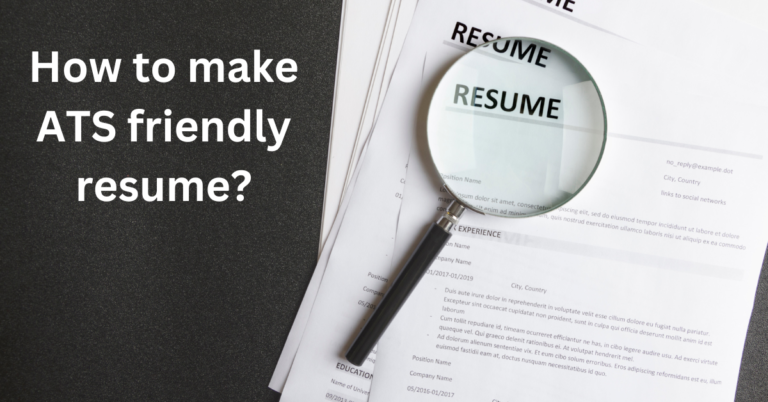
Hey Job Seekers! Are you not able make a good resume? Does your resume keep getting rejected every time? Wondering why is this happening? Maybe because your resume is not ATS friendly. Yes, you heard that right! According to a study, 75% resume are rejected by ATS just because they are not formatted properly. Yours might be one of them. This means your resume is not an ideal one according to the Applicant Tracking System. Want to know How to make ATS friendly resume? Don’t wait anymore. Go through the post and and learn how to make one so that your resume never gets rejected by the ATS.
Contents
What is ATS?
An ATS, or Applicant Tracking System, is a software application that automates the recruitment and hiring process by collecting, organizing, and filtering job applicants’ information. It helps employers manage job postings, screen resumes, schedule interviews, and track the progress of candidates throughout the hiring process. ATS systems are commonly used by HR departments and recruitment agencies to streamline their hiring processes and improve efficiency.
So yes, mostly your resume is not reviewed by an HR these days, rather the work is done by the Applicant Tracking System.
Harvard Templates on How to make ATS friendly resume?
Harvard provided ATS-friendly resume templates to help job seekers create resumes that stand out in today’s competitive job market. These templates are designed with a human touch, ensuring that your resume not only passes through Applicant Tracking Systems but also captures the attention of recruiters and hiring managers. By using these templates, you can showcase your skills, experiences, and accomplishments in a clear and concise manner, while maintaining a professional and visually appealing format.
Do’s and don’t for ATS friendly resume
5 Do’s on How to make ATS friendly resume?
- Do use a simple and clean format:
- Opt for a straightforward layout with clear headings, bullet points, and consistent formatting. This makes it easier for the ATS to parse your resume and ensures that your information is presented in an organized manner for human recruiters.
- Do include relevant keywords:
- Incorporate keywords from the job description throughout your resume, focusing on skills, qualifications, and experiences that match the job requirements. This will help your resume rank higher in the ATS and increase your chances of being selected for an interview.
- Do use standard, easy-to-read fonts:
- Stick to common, legible fonts like Arial, Calibri, or Times New Roman. This ensures that your resume is easily readable by both the ATS and human recruiters.
- Do proofread and check for errors:
- Ensure your resume is free of spelling, grammar, and formatting errors. Mistakes can cause issues with the ATS parsing your resume and may give a negative impression to recruiters.
- Do save your resume in a compatible file format:
- Save your resume as a .doc, .docx, or .pdf file, as these formats are typically compatible with most ATS systems. This ensures that your resume can be easily uploaded and parsed by the ATS.
By following these do’s, you can create an ATS-friendly resume that increases your chances of getting noticed by recruiters and landing an interview.
5 Don’t on How to make ATS friendly resume?
- Don’t use fancy fonts or special characters:
- Avoid using unusual fonts, symbols, or emojis, as these can cause issues with the ATS parsing your resume. Stick to standard, easy-to-read fonts like Arial, Calibri, or Times New Roman.
- Don’t use tables, columns, or text boxes:
- While these elements may look visually appealing, they can cause problems with ATS parsing. Instead, use simple text and bullet points to organize your information.
- Don’t include graphics, images, or logos:
- Applicant Tracking Systems may not be able to read or process graphics, images, or logos, whichHere are five don’ts can lead to parsing errors. Keep your resume text-based to ensure it is easily readable by the ATS.
- Don’t use fancy fonts or special characters:
- Avoid using unusual: Some ATS systems may not read information placed in headers or footers. To ensure all your relevant details are captured, place important information fonts, symbols, or emojis, as these can like your name, contact details, and section headings within the main body of your resume.
- Don’t use headers or footers for important information to consider when creating an ATS-friendly resume.